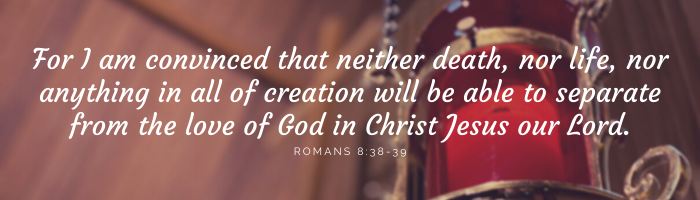
Tools for Giving
Your continuous gifts throughout the year help sustain our mission, activities, and programs. Because of you, we’re able to fund the important work we do in our community. Thank You for supporting the important work of our church!
Give Now
Go to Give Now and make a donation or gift right away.
Giving App
Go to the Apple App Store or Google Play to download the Vanco Mobile app for free.
- Search for Our Church - Enter "First Lutheran Church Muskegon" sand click "Search." Then, select our church.
- Select Your Fund and Amount - Select your fund and donation frequency, then select your payment method.
- Enter Payment Method - Select a payment method and enter your credit card, debit card, or bank account information. You can save this payment method for future donations.
- Choose to Cover Processing Fees - You can choose to cover the donation processing fees by adding a small amount to the top of your gift. Click the button to opt-in.
- Complete Your Donation - Review and completed your gift by clicking Submit.
Simply Give
Use the “Simply Give” program to make weekly or monthly donations from your checking or savings account. Download the Simply Give authorization form, complete the form, attach a copy of a voided check and mail it to the church office for processing.
Church Envelope
Drop your church envelope in the offering plate at church or use your Church Giving Envelope to the church via USPS. Mail to:
First Lutheran Church
1206 Whitehall Road
Muskegon, MI 49445
